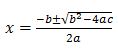Table of Contents
LaTeX
We've all written papers. We've all used Microsoft Word to to so. Well we're here to tell you that ends today! Even if your papers make no sense, the professor will be so impressed by your oh-so-perfect layout, font sizing and beautiful equations, that it won't matter. Of course, when you're starting out, it takes about ten times as long, but it's absolutely worth it, and once you get used to it, you won't even notice. And it outputs in pdf, so no losing formatting when transferring files. Use LaTeX Wikibook whenever necessary (which will be quite often).
Reasons to use LaTeX:
- Quickly and easily create high quality documents that are easily distributed.
- Pretty much every platform can open PDFs
- Easily incorporate complex equations, tables, and figures into your documents
- It's platform independent - no matter where you're working you can get the same results with the same methods.
- It's much easier to perform complex typesetting tasks in LaTeX than most word processors.
- Because sometimes a paper with double-spaced text and 12pt Calibri just won't cut it.
- It's a powerful presentation tool! Check out Beamer.
- And more!
LaTeX v Word Equation Editor
One of the biggest things LaTeX has going for it is it's ability to quickly and consistently typeset high-quality equations. Word 2010 has a built in equation editor that many individuals say is as good as, or even better than, LaTeX. We are biased, of course, but I wanted to include a few generated examples so that people can judge for themselves. Of course, merely looking at equations will never compare to actually using the software; we suggest you try using both side by side to decide for yourself which works better.
The LaTeX examples will be generated in-line using the LaTeX plugin for dokuwiki, the Word Equation Editor examples will be created in Word 2010 and screenshots of the results will be uploaded.
Quadratic Formula
A classic, simple formula we all know and love.
In LaTeX:
$ x = \fracb_pm_sqrt_b_2-4ac}2a} $
$ x = \frac{{-b\pm\sqrt{b^2-4ac}}}{{2a}}} $
In Word: (font size 14)
All in all, not very different.
Getting Started
The most important thing to be realized about LaTeX is that the most practical way to learn how to use it is by example. If you sit down with a LaTeX book, memorize everything, and try and apply it later on, you're going to have a bad time. By far and above the best way to learn LaTeX syntax and rules is is to take code already written by others and edit it to fit your needs.
Luckily, LaTeX has been around for a long time and hasn't changed much, so there are many different resources available to borrow code from. Here's a brief list:
- The LaTeX Wikibook is one of the more complete ones
- LaTeX Templates - This site is very new and a great source for homework/letter/resumé templates.
- http://harleydigital.com/latex/labs/ - Many of my lab reports written for a chemistry class. These don't contain any revealing information so I'm not going to bother editing them.
To actually compile LaTeX code into a PDF (there are other options, but most of the time you want a PDF) you need a considerable amount of software - often as much as 1GB. When you're first starting out, and are not entirely sure if LaTeX is the document markup language for you, you can use an online compiler. I have used this compiler for a long time and have never had any problems with it. It works incredibly fast and has every extension imaginable already installed, so even the most exquisite code will compile.
Once you're more comfortable with LaTeX, or if you require an offline compiler, you can install the required packages. For windows, the package we recommend is called MiKTeX, and all the information regarding downloading the software and installing it can be found on their site here.
Development Environments
It is entirely possible to do all the writing for LaTeX in a simple text editor, like notepad or nano, but in the end you're going to want a more powerful system; for the convenience if nothing else. MiKTeX comes with a fairly powerful IDE called TeXWorks that has two features I always look for: good syntax highlighting and a “quick compile” button that allows the user to more or less instantly generate a PDF so they can see how they're doing.
An IDE that we here at LJCK especially recommend is called WinEdt. It's not free, $30 for a student license, but it is worth every penny. WinEdt is an incredibly powerful IDE that makes using and learning LaTeX a dream. One of the best features it has is a tabbed document window. This is especially great when duplicating the look of a known-good document; it's possible to quickly switch between the two (or more) documents you're working with. WinEdt also features many buttons and toolbars (greatly customizeable in and of themselves) that make using LaTeX easier. Don't remember the exact syntax for inserting a figure? No problem, just click the figure button, and it's inserted for you! Some people call this laziness, we here call it efficiency.1)
The WinEdt site has plenty of feature descriptions and screenshots, so go there for more info!