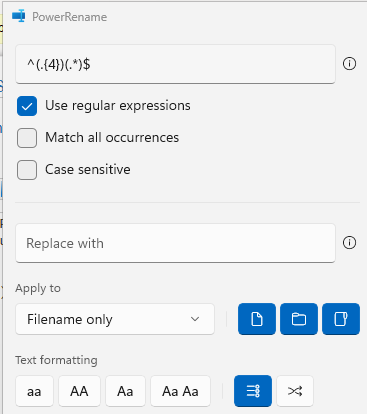Table of Contents
Scraps
Bits and pieces I want to be able to grab quickly. This page will change frequently.
GNSS Related
PowerRename bulk NRCAN-PPP Results
Rename 001_syif136m_full_output.zip to syif136m_full_output_rapid.zip
Regular Expression: ^(.{4})(.*)$
Replace with: $2_rapid$3
Anydesk Debian Setup
1) Confirm X (not wayland!)
- Run loginctl to show current session IDs.
- Check the session types: loginctl show-session <SESSION_ID> -p Type
2) Add anydesk deb repository: https://deb.anydesk.com/howto.html
# Add the AnyDesk GPG key sudo apt update sudo apt install ca-certificates curl apt-transport-https sudo install -m 0755 -d /etc/apt/keyrings sudo curl -fsSL https://keys.anydesk.com/repos/DEB-GPG-KEY -o /etc/apt/keyrings/keys.anydesk.com.asc sudo chmod a+r /etc/apt/keyrings/keys.anydesk.com.asc # Add the AnyDesk apt repository echo "deb [signed-by=/etc/apt/keyrings/keys.anydesk.com.asc] https://deb.anydesk.com all main" | sudo tee /etc/apt/sources.list.d/anydesk-stable.list > /dev/null # Update apt caches and install the AnyDesk client sudo apt update sudo apt install anydesk
3) set password for unattended access: sudo su; echo awesomepassword | anydesk –set-password
4) Get ID: sudo su; anydesk –get-id
https://support.anydesk.com/knowledge/command-line-interface-for-linux
Disable power button shutdown
edit /etc/systemd/logind.conf
uncomment HandPowerKey, set to ignore
Get & Set date w/ epoch time
Get from good machine:
date +%s
Set on another:
date -s '@1705865491'
Image and Compress Disk
dd if=/dev/sda bs=100M | pv -ptera -s500G | lz4 > backup-name.dd.lz4
(-s500G refers to the image size, for estimates)
Mount the whole disk image: (have to un-lz4 first ofc)
kpartx -a -v myimage.disk mount /dev/mapper/loop0p1 /mnt/myimage
Then, to unmount:
umount /mnt/myimage kpartx -d -v myimage.disk
ntplogtemp
#!/bin/bash /usr/local/bin/ntplogtemp -o -l /chronyLogs/temps sed '/ZONE0/d' -i /chronyLogs/temps sed '/sensor/d' -i /chronyLogs/temps sed -i 's/LM0/CPU/g' /chronyLogs/temps sed -i 's/LM1/CPU/g' /chronyLogs/temps
cycle systemd logs
sudo journalctl --rotate ; sudo journalctl --vacuum-time=1s
show systemd logs from boot
sudo journalctl -b
Raspberry Pi
Quick Pi ID
Easy way to get a quick visual indicator to ID a Pi you're remoted into:
Blink pwr LED at 1Hz:
echo timer | sudo tee /sys/class/leds/led1/trigger
Set pwr LED back to monitor voltage:
echo input | sudo tee /sys/class/leds/led1/trigger
Heartbeat LED
set in config.txt
dtparam=act_led_trigger=heartbeat
Grow partition on first boot
Add to the end of /boot/cmdline.txt
quiet init=/usr/lib/raspi-config/init_resize.sh
chronyc tracking
-m flag combines commands. For example: sources -v, tracking, sourcestats -v
chronyc -m 'sources -v' tracking 'sourcestats -v'
DHCP and Static IP on the same interface
Ubuntu Server 20.04, should apply to netplan in general.
network:
version: 2
ethernets:
eno1:
dhcp4: true
addresses:
- 172.16.1.20/22
gateway4: 172.16.0.1
nameservers:
search:
- syninf.net
addresses:
- 172.16.0.2
Find files under certain size and move them
find . -type f -size -150M -exec mv {} ../junk \;
nmap testers
NTP
sudo nmap -sU -p 123 --script ntp-info 172.16.1.6
DHCP
sudo nmap -sU -p 67 --script=dhcp-discover 172.16.0.2
Standalone certbot DNS
sudo certbot certonly --manual --preferred-challenges dns -d webgis.syninf.net
rsync incremental copy
https://www.redhat.com/sysadmin/sync-rsync
sudo rsync -avuP /mnt/data/media/ /mnt/six/media/
Add NTP Server to PiHole DHCP
echo 'dhcp-option=42,172.16.0.2' | sudo tee /etc/dnsmasq.d/42-pihole-dhcp-ntp.conf
Restart pihole
sudo service pihole-FTL reload
Build LinuxPTP on Alpine
Enable community repository
install deps
apk add alpine-sdk linux-headers bsd-compat-headers
git clone git://git.code.sf.net/p/linuxptp/code linuxptp
make ; make install
Cycle Chrony Logs
#!/bin/bash # chrony log rotation cd /var/log/chrony mv measurements.log measurements.$(date +"%Y%m%d").log mv statistics.log statistics.$(date +"%Y%m%d").log mv tracking.log tracking.$(date +"%Y%m%d").log sync chronyc cyclelogs
chrony.conf ptp as pps refclock
server time-a.nist.gov server time-a-wwv.nist.gov refclock SHM 0 poll 3 refid GPS refclock PHC /dev/ptp0:extpps:nocrossts:pin=0 width 0.1 refid PHC pps logdir /var/log/chrony log statistics tracking measurements driftfile /var/lib/chrony/chrony.drift dumpdir /etc/chrony/dump rtcsync allow cmdallow
Set NIC to promiscuous mode at boot
Using systemd:
`/etc/systemd/system/promisc-eth0.service`
[Unit] Description=Control promiscuous mode for interface eth0 After=network.target [Service] Type=oneshot ExecStart=/usr/bin/ip link set eth0 promisc on ExecStop=/usr/bin/ip link set eth0 promisc off RemainAfterExit=yes [Install] WantedBy=multi-user.target
Proxmox
re-number VM
1) shut down VM 2) rename the storage
zfs rename pool1/vms/vm-112-disk-0 pool1/vms/vm-1001-disk-0
3) rename the configuration file
export vgNAME=vg-images newVMID=173 oldVMID=175 ; \ sed -i "s/$oldVMID/$newVMID/g" /etc/pve/qemu-server/$oldVMID.conf; mv /etc/pve/qemu-server/$oldVMID.conf /etc/pve/qemu-server/$newVMID.conf; \ unset vgNAME newVMID oldVMID;